Search for a learner's history
Selecting Search Learner History lets you find messages for a specific learner. You can look for all the messages for a single learner, or you can use the filters to only look for specific types of messages attached to a learner. You can also search by categories, this means you can find a list of learners who have messages in specific categories eg all learners with behaviour records.
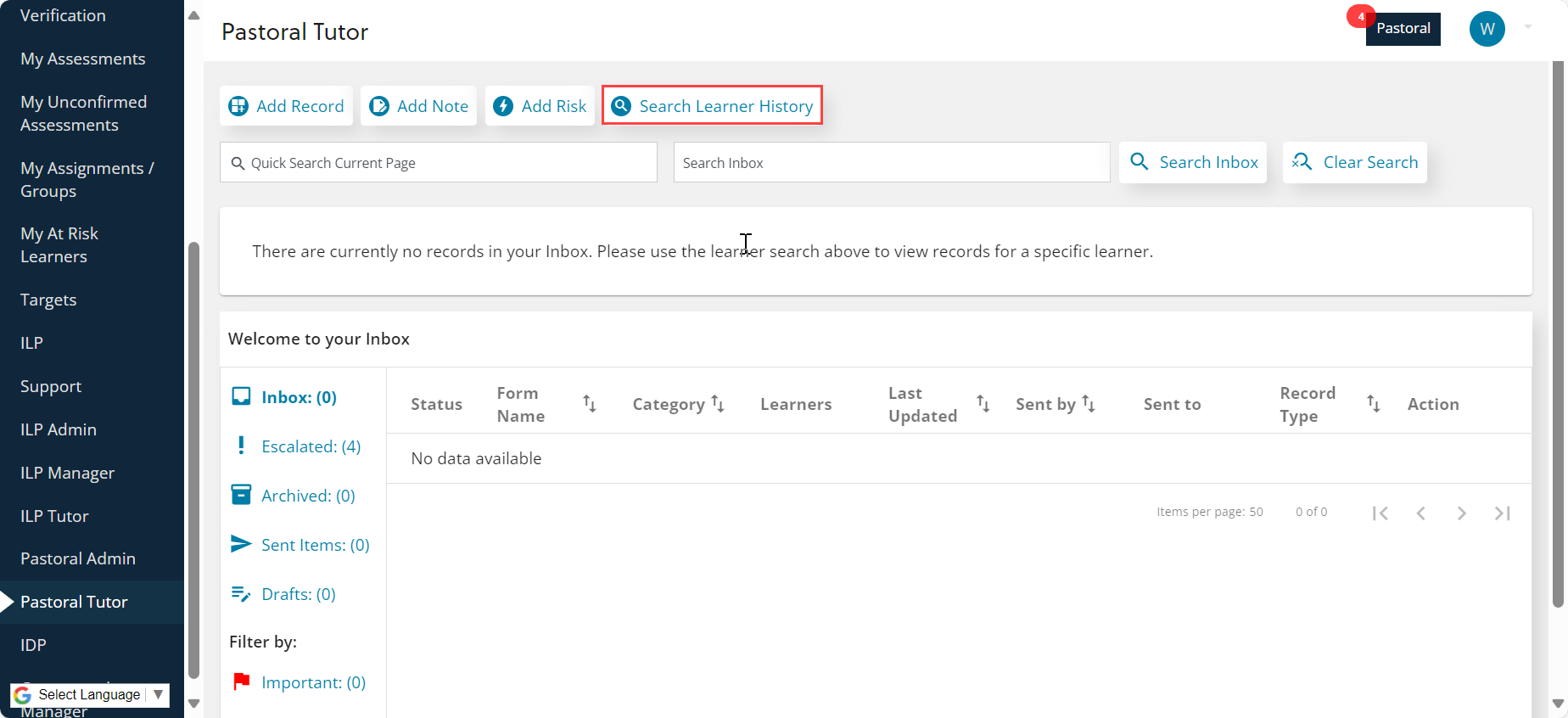
In learner search you can search in two ways
-
Learner search - search based on learner parameters to get a list of learners
-
Form search - search based on a form type or category to get a list of
In the first stage of the search process you can use as few of the parameters as you want. As long as you have something in one of the parameter fields you can run a search. When using the course code, you don't need to know the full code, as soon as you type the first two letters you will be given options to choose from.
Once you've performed the search you can further filter the results or run another search. The toggles let you filter the results to only show records, notes or risks that have been
-
sent to you
-
copied to you
-
created by you
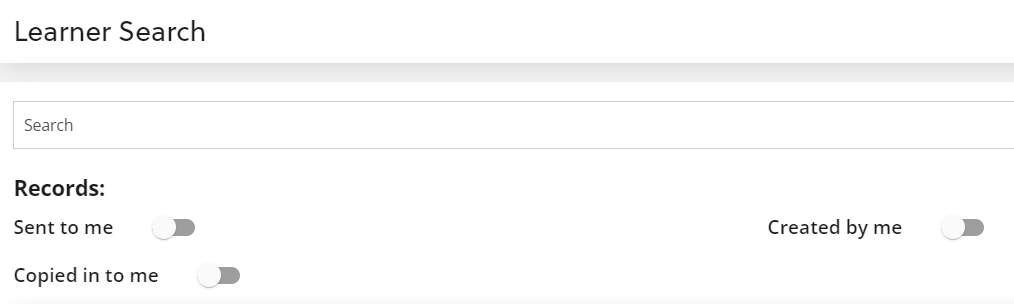
When you select a learner you will see a list of all the messages you have permission to see. From this view you can also see when the message was last updated, what the categories are and the status of the message. From this screen you can also create new records for the learner.
You can also select a message to view the details.